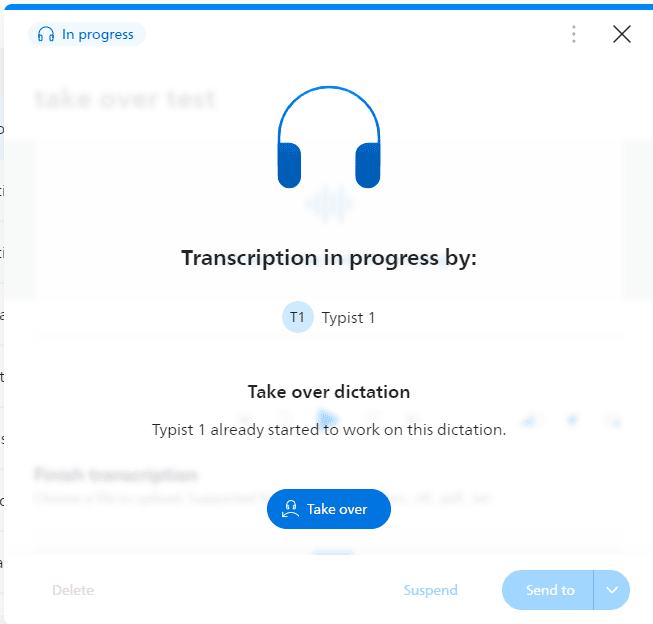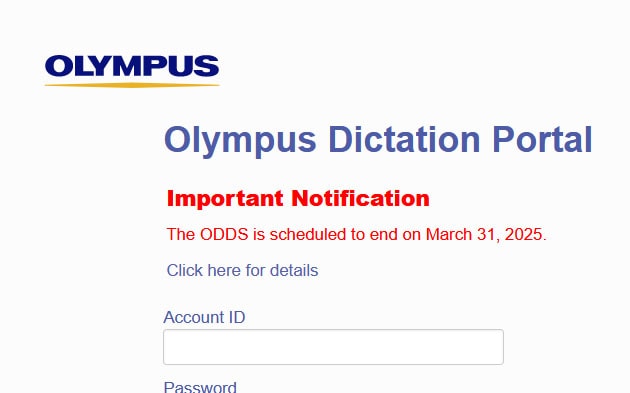Did you know: 7 useful features of the Philips SpeechLive Web App

Share this article:
Facebook
LinkedIn
Twitter
Email
Discovering new features in familiar apps can be both surprising and game-changing. Recently, the Philips SpeechLive web app has undergone significant interface improvements and introduced a host of new features, further enhancing its robust functionality. Make sure to explore these features to unlock the full potential of this powerful dictation & transcription platform.
1. Webhooks
Webhooks enable other applications to be notified when certain events occur in SpeechLive – no coding necessary.
Events in Philips SpeechLive act as a trigger that sets off a certain action, e.g. when a new dictation is created or a dictation is deleted someone gets notified via email. Have a look at the Zapier webhooks available for Speechlive here.
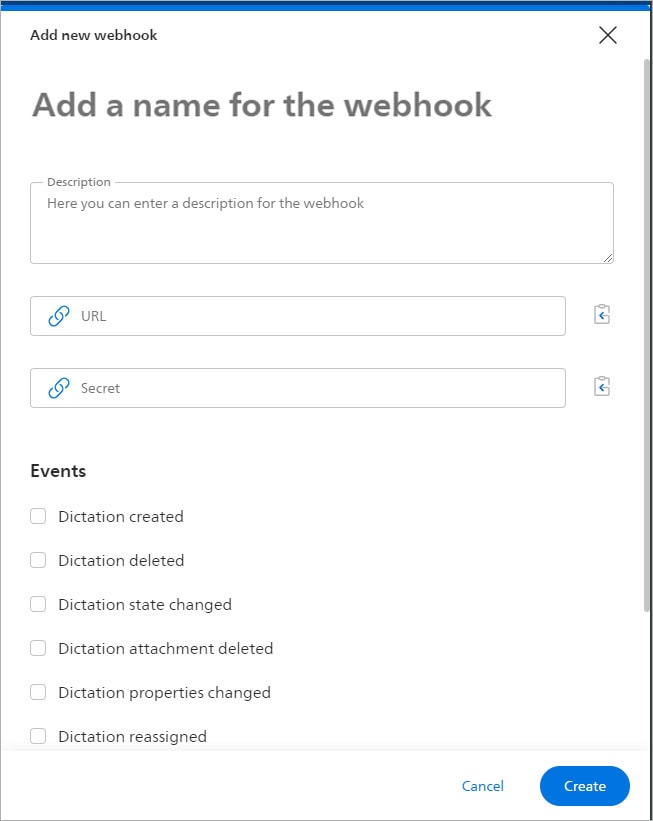
2. Take over dictations
Typists can take over dictations from other typists. This allows typists to see who is currently working on a dictation and to take over if necessary.
3. Preferred typists & alternative typists
Authors can also set a preferred typist/team and this setting is now also synchronized across all platforms, it applies to the Web App, Mobile App and Desktop App.
This typist or team will then automatically receive your dictations. Once set up you will no longer be asked when you send a dictation to a typist/team.
SpeechLive Enterprise customers can additionally also set an alternative typist/team.
This means administrators can automate dictation routing, selecting preferred teams based on dictation priority and defining fallback teams or typists for untranscribed dictations. This significantly reduces administrative workload and operational overheads.
__________________________________________
Are you making the most of Speechlive? Could your organisation work more efficiently?
If you have questions please fill out the form below and one of our friendly dictation experts will contact you.
__________________________________________
4. Speech recognition: Multi speaker & Nuance Dragon integration
Speechlive now supports Dragon Professional Anywhere. This allows Speechlive users to send dictations to Nuance’s speech recognition servers and receive a transcribed document along with the original audio (a Nuance DPA subscription is required). This further enhances the speech recognition offerings in SpeechLive and allows users to have more choices when it comes to speech recognition.
SpeechLive now offers multi-speaker speech recognition: The speech-to-text function prompts you to set the number of speakers and uses AI to identify them. This allows users to record meetings with up to 10 speakers. The transcript will account for the different speakers.
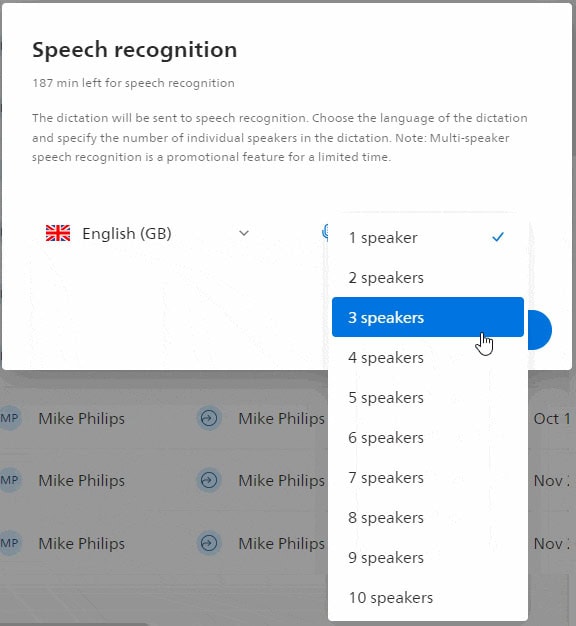
5. Reports
Gain insights about different user metrics: Speechilive reports help users get a better understanding of which users or teams perform the best and the turnaround time for dictation transcripts. The turnaround time indicates how long it takes until a dictation is picked up and fully processed by a typist or team. The process time indicates how long a typist or team is working on a dictation. The pickup-time indicates how long it takes until a typist or team starts working on a dictation file.
Administrators can view reports on their workflow users, such as typist turnaround time, average dictation length, and more. This statistical information helps the administrator plan more accurately, such as how quickly dictations are transcribed.
Philips has also improved the performance of the reporting tab. It now loads much faster, helping users allocate resources more efficiently.
other file types like PDFs, PowerPoint presentations or Excel sheets.
6. Audio waveform and more file formats
Dictations are now displayed as waveform. This enables users to better understand the recording and jump quickly to the correct position within the dictation.
SpeechLive now supports more audio file formats than ever before – 14 in total – that automatically convert to WAV files during upload.

7. Customize columns in the user list
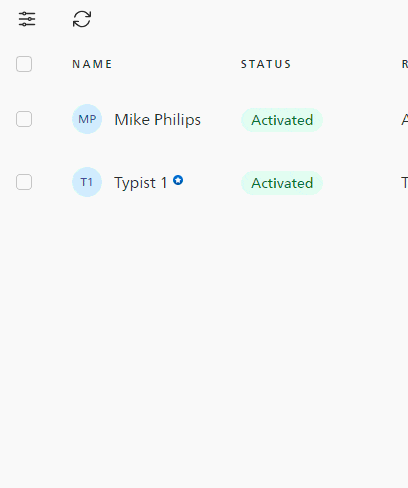
Administrators and office managers are able to customize the order as well as the displayed columns in the user list, enabling them to display the most important information right where they need it.
__________________________________________
Are you making the most of Speechlive? Could your organisation work more efficiently?
If you have questions please fill out the form below and one of our friendly dictation experts will contact you.
Find out how speech-to-text technology and digital dictation will help you work smarter.
Categories
- Dictation Equipment (7)
- Digital Dictation (18)
- Dragon Medical One (4)
- Dragon Naturally Speaking (21)
- Dragon Speech Recognition (42)
- Health Tech (8)
- How To? (2)
- Lecture/Conference Recorders (1)
- Legal Tech (7)
- News (13)
- Opinion (10)
- Philips SpeechLive (12)
- Software Updates (14)
- Uncategorized (7)
- Winscribe Digital Dictation (7)
Follow us:
Most Popular
Also interesting for you:
.
Categories
Contact Us
- Phone
-
3/62 Paul Matthews Road,
Rosedale, Auckland 0632 -
PO Box 303161,
North Harbour, Auckland 0751
- Hours of Operation
- Monday - Friday, 8.30am - 5pm
Contact Us
- Phone
-
3/62 Paul Matthews Road,
Rosedale, Auckland 0632 -
PO Box 303161,
North Harbour, Auckland 0751
- Hours of Operation
- Monday - Friday, 8.30am - 5pm