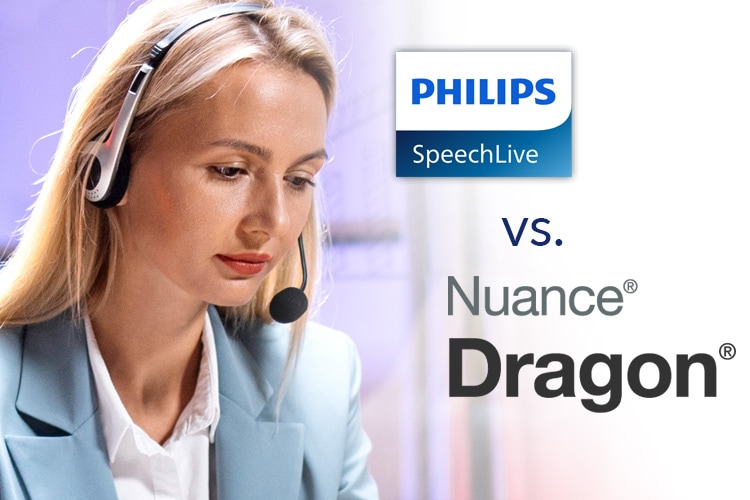Dragon Medical Practice Edition 3 (DMPE3) Pre Release Notice

Share this article:
Facebook
LinkedIn
Twitter
Email
Sound Business Systems is please to announce that Nuance Healthcare has launched Dragon Medical Practice edition 3 (DMPE3). The product is available for pre-ordering from 17th August 2015.
A Leading Solution for Practicing Clinicians
The Dragon Medical solutions family is the leading speech recognition solution in healthcare today. By using Dragon Medical Practice Edition 3, doctors can efficiently navigate and dictate medical decision making and treatment plans directly into a patient’s electronic record. Dragon Medical technology has been chosen by more than 350,000 physicians worldwide to document clinical records and dictate correspondence, making it the most widely used speech recognition solution for physicians. Clinicians can use speech commands to navigate and dictate clinical notes in most commercially available EHRs in a Windows environment.
In New Zealand we have over 300 phsycians, specialists, doctors and allied health professionals using DMPE within their Practice Management Software: Medtech32, Sysmex Delphic, Medtech Evolution, Incisive, Profile, Houston VIP, Best Practice, My Practice and other EHR / PMS systems.
BUY NOW – Dragon Medical Practice Edition 3 Bundle
Buy DMPE 3 now in a bundled package at the special pre-release pricing:
Dragon Medical Practice Edition 3 software (save $400) $1,895
Philips Speech Mike Premium 3500 (save $100) $ 399
SBS Installation and Training services (save $125) $ 250
SBS Annual support $ 125
ORDER THIS DMPE3 BUNDLE FOR $2,669 (Save >$600)
UPGRADE OFFER:
Upgrade from Medical v11 Or DMPE 1/2 (save $200) $995 ends August 16th 2016
Volume License holders and customers who hold up to date Nuance Maintenance software assurance contracts will receive upgrades automatically. We will be in contact with you shortly to outline the process for upgrading to DMPE3.
HOW TO ORDER:
We encourage you to order through SBS, as we value your custom and we can ensure the software is supplied at with no additional international shipping costs.
These offers for DMPE3 will end 30th September 2015, so place your order via:
Links above
E-mail: sales@soundbusiness.co.nz
Phone: 0800 342828 (8.30am to 5.00pm Monday to Friday)
Why DMPE 3?
- Dictate faster and more accurately than ever before
- Dictate anywhere in your EHR and accelerate adoption
- Dramatically reduce transcription costs
- Save clinicians 30-60 minutes or more a day
- Spend more time with patients
- Dictate in clinician’s own words
- Support higher level of reimbursement
- Improve doctor satisfaction
Key features
- Improved Accuracy Significant improvement in out-of-box accuracy compared to previous and non-medical versions.
- New DragonBar The newly designed DragonBar collapses automatically to take up less space on your screen when you’re not using it.
- Medical vocabularies – Includes vocabularies for medical specialties and subspecialties.
- Transparent dictation window A transparent screen makes dictating into Hidden Mode easy while viewing lab results, images and flow sheets.
- Dragon medical template library Includes library of macros for standard notes and ‘medical normals’ by body system.
- Smart configuration Automatically detects hardware resources. Its state-of-the-art technology takes advantage of advances in hardware and runs in multiple threads automatically when multi-core hardware is detected, for better recognition performance.
- Recognition analytics Automatically detects poor audio input and alerts the user, offering advice to remedy the situation and improve accuracy.
- Flexible input Use your iPhone® or Android® devices for speech input.
- Application support Dragon Medical Practice Edition 3 Supports Office 2013®, Internet Explorer®, and Gmail®, Hotmail®, and Outlook.com® by introducing Rich Internet Application support.
Highlights for existing and new users.
The new DragonBar changes are brilliant combining everything existing user’s need, but also saving on screen real estate. It can collapse when in use to the one thing you are interested in, the “microphone status”, and then expand out when you are after more functionality. Don’t worry – for those of you who have become accustomed to the large DragonBar across the top of the screen – these options are still available.
Sources and Microphones Adding new sources is now helped via a picture based wizard which makes it easier for non IT savvy users. This includes the new automatic microphone detection, Dragon will conveniently show you which microphones are available for you to use. With DMPE3 you can also use multiple audio device types within the same profile, meaning that you can easily switch to another microphone while keeping all your personalized preferences for accuracy and formatting. Dragon can learn about the acoustics of each device. This is useful if, for example, you use a USB mic at home, a wireless mic at work, and your laptop’s built-in mic when you’re on the go. DMPE3 also supports microphones built into many of the latest laptops for optimal flexibility and convenience.
The Remote Desktop Connection feature Many clinicians like to be able to dictate from remote clinics or from home via terminal services & VPN’s, the Remote Desktop Connection feature now lets you dictate from a computer on which DMPE3 is not installed (via audio redirection). This does require DMPE3 to be installed on the remote server – which now also supports Windows Server® 2012.
DMPE3 System Requirements
- RAM: 4+ GB for 32-bit Windows 7, 8 & 8.1; 4-8+ GB for 64-bit Windows 7, 8.1, Windows 10 and Windows Server 2008 R2, Windows Server 2012
- CPU: 2.2 GHz Intel® dual core or equivalent AMD processor. Faster processors yield faster performance.
- Free hard disk space: 4GB
- Supported Operating Systems: Windows 7, 32-bit and 64-bit; Windows 8 & 8.1, 32-bit and 64-bit; Windows 10, 32-bit and 64-bit; Windows Server 2008 R2; Windows Server 2012
- Internet Explorer 9 or higher or the current version of Chrome or Firefox for Online Help
- An Internet connection for automatic product activation (a quick anonymous process)
- Note: Supports Microsoft Office 2010 & 2013.
Feel free to contact us via email sales@soundbusiness.co.nz or on 0800 34 2828 to arrange for more information or a personal presentation at your medical Centre, practice, Hospital or DHB.
Find out how speech-to-text technology and digital dictation will help you work smarter.
Categories
- Dictation Equipment (7)
- Digital Dictation (16)
- Dragon Medical One (4)
- Dragon Naturally Speaking (20)
- Dragon Speech Recognition (41)
- Health Tech (8)
- How To? (2)
- Lecture/Conference Recorders (1)
- Legal Tech (5)
- News (13)
- Opinion (10)
- Philips SpeechLive (11)
- Software Updates (14)
- Uncategorized (7)
- Winscribe Digital Dictation (7)
Follow us:
Most Popular

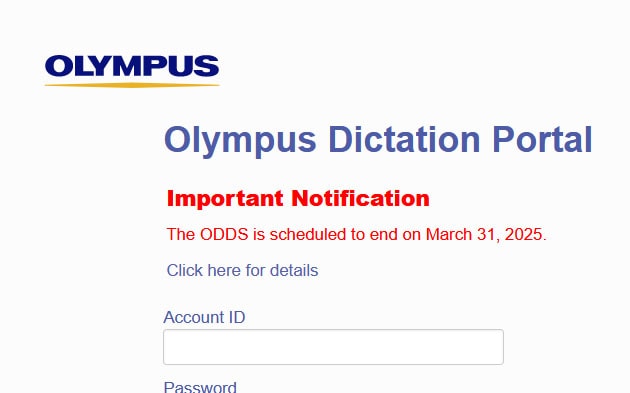

Dragon Medical One ranks #1 Best in Klas for 4 consecutive years!
February 21, 2024

How AI Can Help Us Navigate the NZ Healthcare Workforce Crisis
January 24, 2024
Also interesting for you:
.
Categories
Contact Us
- Phone
-
3/62 Paul Matthews Road,
Rosedale, Auckland 0632 -
PO Box 303161,
North Harbour, Auckland 0751
- Hours of Operation
- Monday - Friday, 8.30am - 5pm
Contact Us
- Phone
-
3/62 Paul Matthews Road,
Rosedale, Auckland 0632 -
PO Box 303161,
North Harbour, Auckland 0751
- Hours of Operation
- Monday - Friday, 8.30am - 5pm