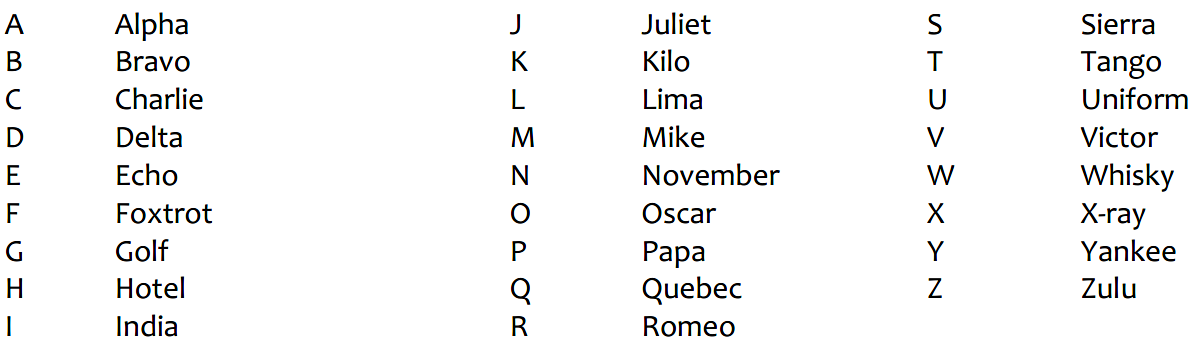How to Dictate: Old-School Advice that still applies to digital dictation

Share this article:
Facebook
LinkedIn
Twitter
Email
When using Digital Dictation one of the key outcomes is an improvement in productivity.
As an author you are able to achieve a number of smart things with digital dictation:
- Download documents immediately after you have completed dictating them
- Mark individual jobs as urgent.
- Attach notes to individual pieces of dictation.
- Create different work types.
- Separate individual pieces of dictation (matters) so that the secretary receives discrete jobs.
- Insert or append to the current or prior jobs.
- Allocate different work types to different folders.
- Route work or different work types (eg a confidential memo) to different secretaries in the event one might be busy or off-site, or to a single recipient who then redirects it as required.
- Dictate remotely or from the office and email work back to your normal secretary.
- Dictate from the office but send work to your normal secretary who might be working part-time or to outsource typists when overloaded.
- Capture and file verbal recordings (meetings and phone calls) that you might not necessarily want to be typed up but simply to hold as a permanent record of discussions.
As a secretary the digital transcribe software aids productivity:
- Each individual dictation matter is tagged with the creation date and transfer date. You can now find work rapidly and easily.
- The duration of each job is noted in minutes and seconds allowing workload planning.
- Priority work is clearly marked.
- Sound quality is excellent and can be controlled (along with speed, tone, and backspace control) at an individual level.
- Where set up allows work can be reassigned it shared with other secretaries when the workload is high.
How To Dictate: General Tips
These simple rules will assist in the speedy and accurate completion of transcription work:
- Position the recorder level with your chin and approximately the width of your hand outwards
- Try to hold the position relatively constant (movement away will cause your voice to become fainter. Holding it too close will cause excessive breath noise when speaking/breathing.
- Speak in a clear and natural way, state the name of the client (and client reference &/or matter number if applicable), the date required, and whether a draft or not.
- Dictation is teamwork. Be pleasant while dictating and remember that there is a person at the other end of the recording. Speak clearly –no mumbling, chewing, or background distractions – and try not to cut off words. Listen to yourself if you are in doubt.
- State Matter Number or Client ID or patient NHI Number so typist can quickly determine who the work relates to and can access relevant documents from the client/patient file.
- Clearly state what you expect back; is it a letter, memo, report, form etc. and on what kind of paper – letterhead, memo, plain paper etc.
- Beware of “sound-alike” words e.g.: accept/except; affect/effect; advise/advice. Confusing words should be spelled when dictating. This will help secretarial accuracy and produce better first results.
- For difficult technical or once-only terms, consider using the International Spelling Code:
- Spell out proper names and difficult words.
- Identify and list those people who are to receive copies of the document.
- If a final document, state how the document is to go; Email, Post, Fax etc and if there is a specific deadline when it must be ready. Use the “urgent” button to identify priority jobs.
- State; Paragraphs, Headings and Sub-headings. The technical nature of some work makes this difficult for secretaries to guess. It is possible to use templates for complex or standardised work.
- Remember it may not be your secretary who types your work and other support staff may not know your ‘style’.
- Indicate punctuation, particularly commas. Be sure to say “open” and “close” for quotes and parentheses.
- At the end of your letter state if enclosures are attached.
- Do not leave large pauses and always say when you have ended dictation.
Quick-Guide to dictation:
- What? (email / letter / memo / fax?)
- Whom? (company / person / title)
- Subject
- Action By?
- Deadline?
- Enclosures?
- Copies to?
- Send by: Email / Post / Fax / Courier?
Notes, Ideas & Instructions:
Nowadays Secretaries/PAs and Legal Execs are work associates of the lawyers themselves and perform detailed legal and quasi-legal tasks. Many authors use dictation equipment this way.
- Dictation instruction to be carried out.
- Cover job details and follow-up requirements.
- Dictate travel itinerary and important meeting arrangements.
- List scheduled work assignments requiring action.
- Instruction for composition and final letters from dictated instructions.
Other Considerations:
To save dictation time and spelling of company names and addresses, many people refer to an original letter or file. No longer is it possible however to attach the audio cassette to the original file. Because dictation is now immediately available for transcription once downloaded, authors will need to decide as a team (or as a firm) what hard copy file “pickup” system needs to be adopted. All firms differ in their approach. Come up with something that works for you!
A keyboard is a dead-end technology and simply won’t be around in 10 years’ time so organisations need to redevelop the art of thinking.
With technologies like Dragon speech recognition available, the sooner lawyers get away from the keyboard and learn to speak their emails and documents the better…in this writer’s opinion of course.
Find out how speech-to-text technology and digital dictation will help you work smarter.
Categories
- Dictation Equipment (7)
- Digital Dictation (16)
- Dragon Medical One (4)
- Dragon Naturally Speaking (20)
- Dragon Speech Recognition (41)
- Health Tech (8)
- How To? (2)
- Lecture/Conference Recorders (1)
- Legal Tech (5)
- News (13)
- Opinion (10)
- Philips SpeechLive (11)
- Software Updates (14)
- Uncategorized (7)
- Winscribe Digital Dictation (7)
Follow us:
Most Popular

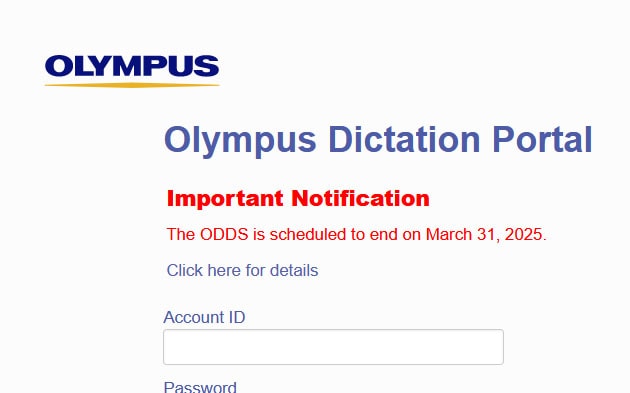

Dragon Medical One ranks #1 Best in Klas for 4 consecutive years!
February 21, 2024

How AI Can Help Us Navigate the NZ Healthcare Workforce Crisis
January 24, 2024
Also interesting for you:
.
Categories
Contact Us
- Phone
-
3/62 Paul Matthews Road,
Rosedale, Auckland 0632 -
PO Box 303161,
North Harbour, Auckland 0751
- Hours of Operation
- Monday - Friday, 8.30am - 5pm
Contact Us
- Phone
-
3/62 Paul Matthews Road,
Rosedale, Auckland 0632 -
PO Box 303161,
North Harbour, Auckland 0751
- Hours of Operation
- Monday - Friday, 8.30am - 5pm