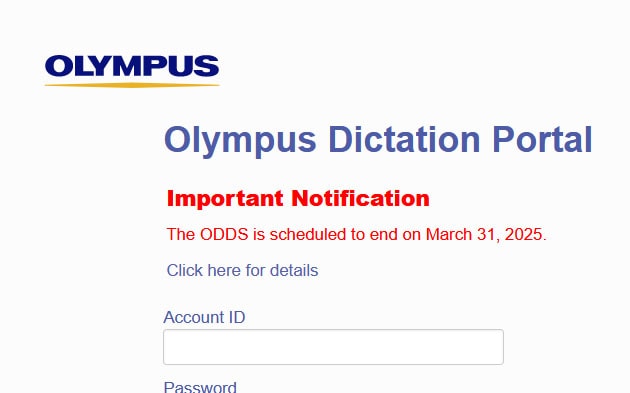Navigating the Tools: Speech Recognition & Dictation Technology for Legal Professionals

Share this article:
Facebook
LinkedIn
Twitter
Email
Many attorneys acknowledge that legal transcription is often a time-consuming and tedious task. However, leveraging advanced speech recognition software can enable lawyers to achieve substantial time savings and efficiency improvements with its rapid and accurate voice-to-text capabilities.
This guide aims to provide tips on selecting the best speech-to-text technology specifically designed for legal professionals and tailored to your organisation’s requirements.
For a law firm trying to enhance operational efficiency and streamline legal processes, implementing speech recognition software can be a game-changer. However, with so many tools and platforms on the market, it can be daunting to determine which solution is best suited for your organisation. This article helps you evaluate your needs and select the ideal dictation/speech recognition solution.
When evaluating speech recognition tools for legal applications, important features to consider include:
- Security compliance: Choose options that adhere to local and international legal data regulations, ensuring the protection of confidential client information.
- Customizability – Opt for solutions that allow customization to fit legal workflows, rather than relying on rigid off-the-shelf tools.
- Legal vocabulary – Some software is specifically designed for legal professionals and comes with specialized legal dictionaries and the capability to customize vocabularies, ensuring precise capture of legal terminology.
- Integration – Look for adaptable tools that integrate with your existing technology stack, such as legal practice management systems.
- Accuracy – The speech recognition solution should offer high transcription accuracy to minimise the time needed for proofreading and corrections. Aim for accuracy rates of 96% or more.
- Accent detection and adaptation: Non-native speakers and individuals with noticeable dialects may encounter difficulties if the software does not accommodate various accents.
Assessing solutions based on these criteria will aid in narrowing down the choices.
Google Voice Typing
Google Docs Voice Typing allows users to dictate text into a Google document. While generally accurate, its performance may vary depending on factors like background noise and speaker accent. However, Google Docs Voice Typing lacks professional customization options, limiting the ability to adapt to legal terminology or commands tailored to individual user needs.
Microsoft Dictate
Microsoft Dictate is a basic speech-to-text tool integrated into Microsoft Office applications and its customization options are somewhat limited. While users can dictate text and perform basic formatting using voice commands, the ability to customize specific vocabulary or commands tailored to individual preferences is quite restricted.
Dragon Legal Anywhere speech recognition
Microsoft’s Nuance Dragon speech recognition is widely considered the most accurate speech recognition software available. Dragon Legal Anywhere was specifically designed for the legal industry and is generally more robust and customizable. Dragon allows users to train the software on their vocabulary and speech patterns for personalised accuracy, making it particularly suited for transcribing legal terminology.
Dragon Legal Anywhere speech recognition software also includes productivity tools like predefined text, automatic formatting and step-by-step commands and can be a highly valuable investment for attorneys seeking to work more efficiently. Dragon also integrates with most major legal software and document production workflows through custom commands and macros.
Though investing 1-2 hours in setup and training is advisable for optimal accuracy, the gains in speed, efficiency, and productivity achieved with Dragon are significant for busy legal professionals. With customizable commands designed for legal tasks, Dragon speech recognition quickly proves its worth by empowering lawyers to accomplish more in less time.
Hiring assistants to help with documentation can incur substantial expenses for law firms. Speech recognition offers a cost-effective alternative, providing seamless transcription support directly from the attorney’s desktop.
Using speech recognition software, lawyers can greatly improve efficiency and productivity in their practices. It eliminates the need for manual typing and enables legal professionals to save significant time and reduce costs.
We offer a free Dragon Legal Anywhere trial and a short software demonstration.
Please contact us if you are interested.
For legal professionals who prefer having a recording transcribed, we offer different software solutions like Philips Speechlive and Winscribe.
Find out how speech-to-text technology and digital dictation will help you work smarter.
Categories
- Dictation Equipment (7)
- Digital Dictation (18)
- Dragon Medical One (4)
- Dragon Naturally Speaking (21)
- Dragon Speech Recognition (42)
- Health Tech (8)
- How To? (2)
- Lecture/Conference Recorders (1)
- Legal Tech (7)
- News (13)
- Opinion (10)
- Philips SpeechLive (12)
- Software Updates (14)
- Uncategorized (7)
- Winscribe Digital Dictation (7)
Follow us:
Most Popular
.
Categories
Contact Us
- Phone
-
3/62 Paul Matthews Road,
Rosedale, Auckland 0632 -
PO Box 303161,
North Harbour, Auckland 0751
- Hours of Operation
- Monday - Friday, 8.30am - 5pm
Contact Us
- Phone
-
3/62 Paul Matthews Road,
Rosedale, Auckland 0632 -
PO Box 303161,
North Harbour, Auckland 0751
- Hours of Operation
- Monday - Friday, 8.30am - 5pm